I recommend bugging otachan about it, it's his broken plugin after all.
or, better, yet, use a dedicated resampling plugin like HQSoftProc, which can redirect output to any plugin...
or maybe not, since it doesn't seem to like the odd rates either. Is it that hard to write a resampler that fuckin' works?
edited 8:21 PM EDT September 29, 2005
The shitty performance of Chopper Attack and Snowboard Kids was bothering me, so I poked around to try and fix it. At some point, not expecting it to help much, I changed the Sleep call in the output interface to 1 ms instead of 50 ms... and voila, the CPU usage is reasonable. I don't understand exactly why... I suppose it's a matter of timing not working out nicely with 50 ms.
For example, observe the CPU usage of Chopper Attack under both timings:
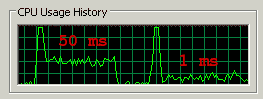
and with audio HLE enabled the CPU usage is very low indeed!
I request that people with machines unable to handle the more intensive sets test this out and let me know how it goes.
ALSO, major change in this version, in preparation for the final version, the version of 64th Note that wrote the settings is stored the INI, and if it doesn't match the current version the defaults will be written. This means that your current settings will be overwritten to set a clean slate.
64th Note v1.0 beta 17 and Source
Additional testing shows no improvement on other machines... bizarre. Maybe I'm somehow avoiding another problem on my machine. In any case it's shown that all that CPU isn't actually needed for music generation, there's some overhead involved which can be removed... somehow.
edited 11:05 PM EDT October 5, 2005
Yeah. So all I did was trick windows into thinking I was using less CPU somehow while it's actually using more.
I'll have a new beta up soon with a reversion to the old timing method. Boy do I feel like an idiot... and I was all excited.
I did a little research into the causes and it seems that the miracle CPU usage occurs when I change the sleep value to less than the length of one Winamp buffer (576 sample) + 3 ms. I guess the trick is that in this instance the sleep function will most often be called more than once since it might wait and still not have any space left to write, whereas if the delay is longer than the length of a buffer you're pretty much guarunteed that space in the output plugin's buffer will have opened up. So these multiple calls to Sleep cause the apparent decrease in CPU usage.
edited 1:28 AM EDT October 6, 2005
I fixed an issue with CPU usage going up to 100% at the end of a track.
-daz
1. Load a miniusf
2. Click on the playlist entry and bring up the info screen using alt+3.
3. Without closing the info window, click on the main Winamp box, and press alt+3. You should now have two info boxes.
4. Click OK on one of the boxes
5. Try to close the second box.
6. It should crash.
Thanks.
edited 4:52 PM EDT October 8, 2005